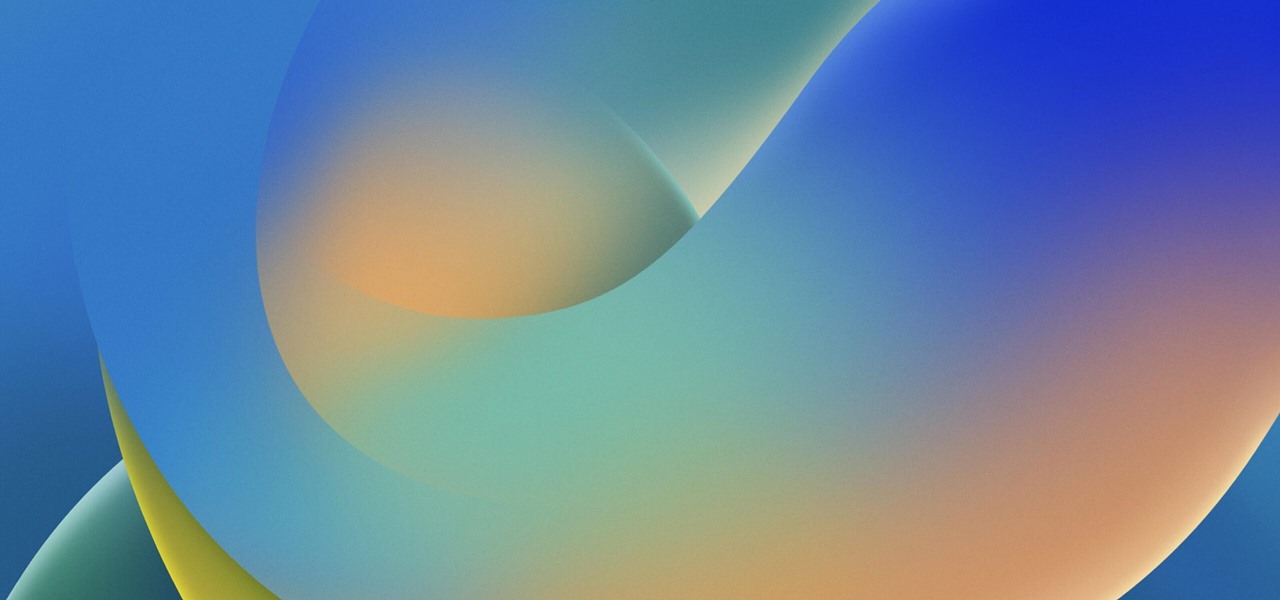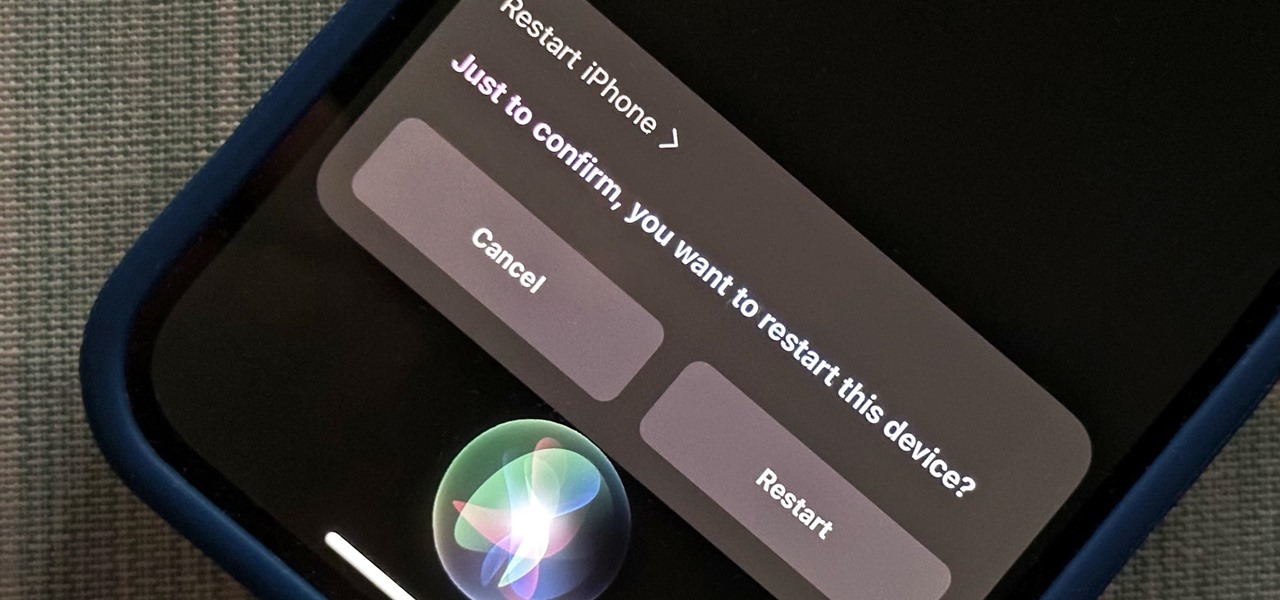Productivity & Shortcuts


How To: Siri Has 15 New Skills for iPhone That Even Siri Haters Will Love
Unlike most of Apple's other apps and services, it's not always obvious when Siri gets new features. Even if you're an avid Siri user, there's no way you can catch them all, especially when half of them aren't even mentioned by Apple anywhere. But that's what we're here for, and this is everything you need to know about Siri in the latest group of features.

How To: Turn Your Samsung Galaxy Smartphone or Tablet into a Second Display for Your Computer
An iPad can serve as a second screen for a Mac via Sidecar, available since iPadOS 13, but Apple isn't the only manufacturer to support such a feature. Samsung has had a similar tool since One UI 3.1 that lets you turn certain Samsung Galaxy tablets into second displays for your PC — and there's a hidden feature that expands it to more tablets and even Samsung Galaxy smartphones.

How To: Your iPhone Has Hidden Tools to Help You Understand Emoji Better
Is the emoji you're using really the one you think it is? While you can use any emoji that looks like it fits what you have to say, it may have been created for a different purpose. On an iPhone, it's easy to find that purpose by retrieving the actual name of the emoji in Apple's operating system.
How To: Enable Spatial Audio on Your Pixel Smartphone for Surround Sound Everywhere You Go
The newest feature for Pixel smartphones puts a home theater in your pocket. Spatial Audio outputs sound that appears to come from in front of and behind you, adding a new level of immersion to your streaming video and music apps.

How To: The Hidden iPhone Settings That Give You Power User Control Over All Your Apps
It's not an easy task when it comes to customizing apps on your iPhone. Sure, you can build automations in Shortcuts to add color-related filters, enable Live Captions, or play a background sound specific to each app, but it can be too much work. If you don't mind that, go ahead, but there are also some easier per-app settings hiding on your iPhone that are much easier to assign.

How To: Get Android 14's Predictive Back Gesture on Your Android 13 Phone Right Now
Android's back gesture, formerly the back button, has long been a blessing and a curse. While it gives us system-wide backward navigation, the action can sometimes be unpredictable. But Google may have a solution with its new predictive back gesture, which gives you an animated peek at where you're about to go next to help you decide on continuing or staying with the current view.
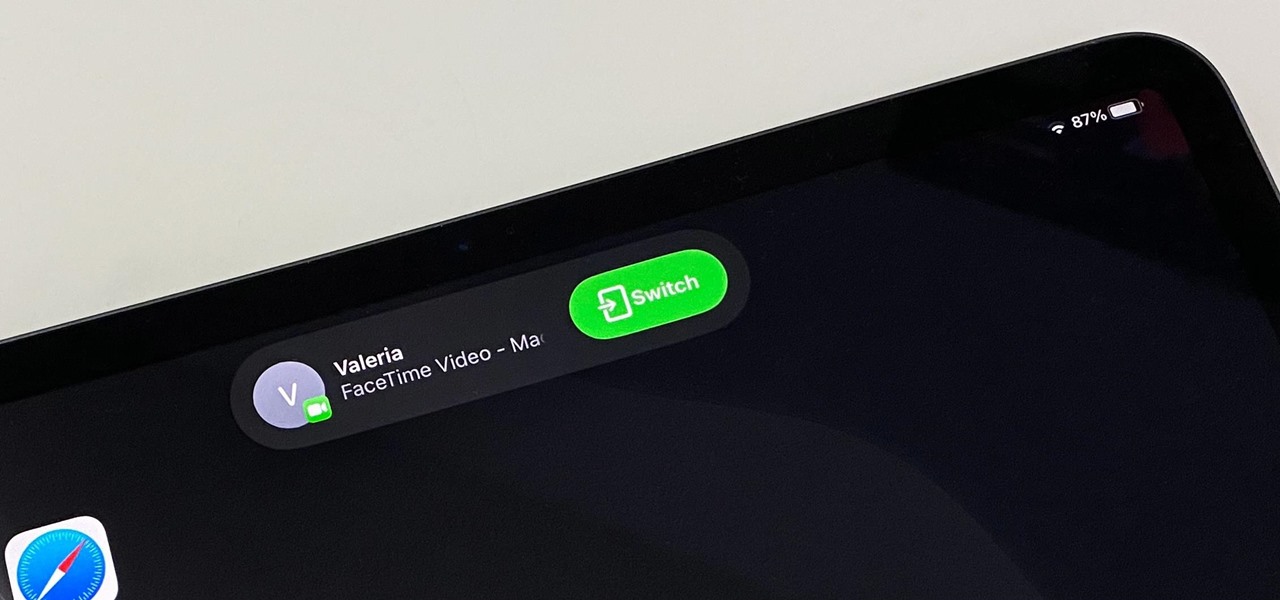
How To: Seamlessly Transfer a FaceTime Call to Your iPhone, iPad, or Mac Without Disconnecting It
One advantage to using Apple's ecosystem is Continuity, which allows you to move files, media, and tasks seamlessly between all your Apple devices. It even lets you use one device to help with actions on another, like unlocking your Mac with your Apple Watch or using your iPad as a second display. Now, things are even better with Continuity with Handoff's new FaceTime functionality.
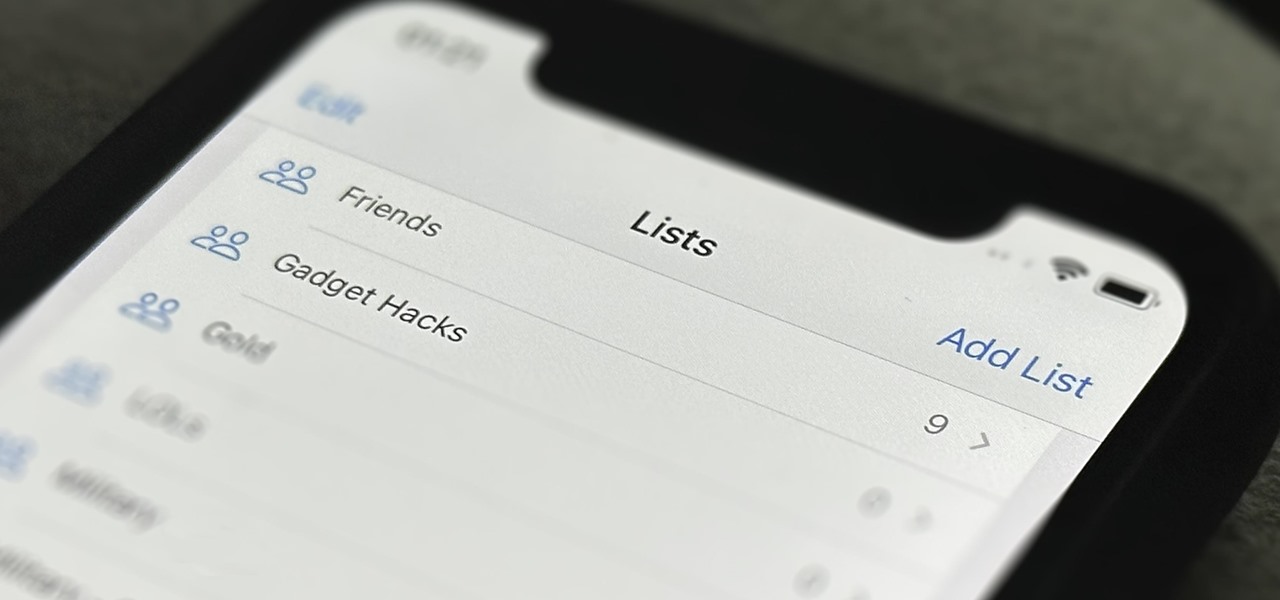
How To: Your iPhone's Contacts App Is More Powerful Than Ever with These Killer New Features
In the past, Apple never really put much work into its Contacts app for iPhone, making the tool much less useful than its Mac and iCloud counterparts. But now the Contacts app for iOS is a force to be reckoned with. Packed with new features (some hidden), it's finally good enough to beat all of the third-party contacts apps that previously reigned supreme.
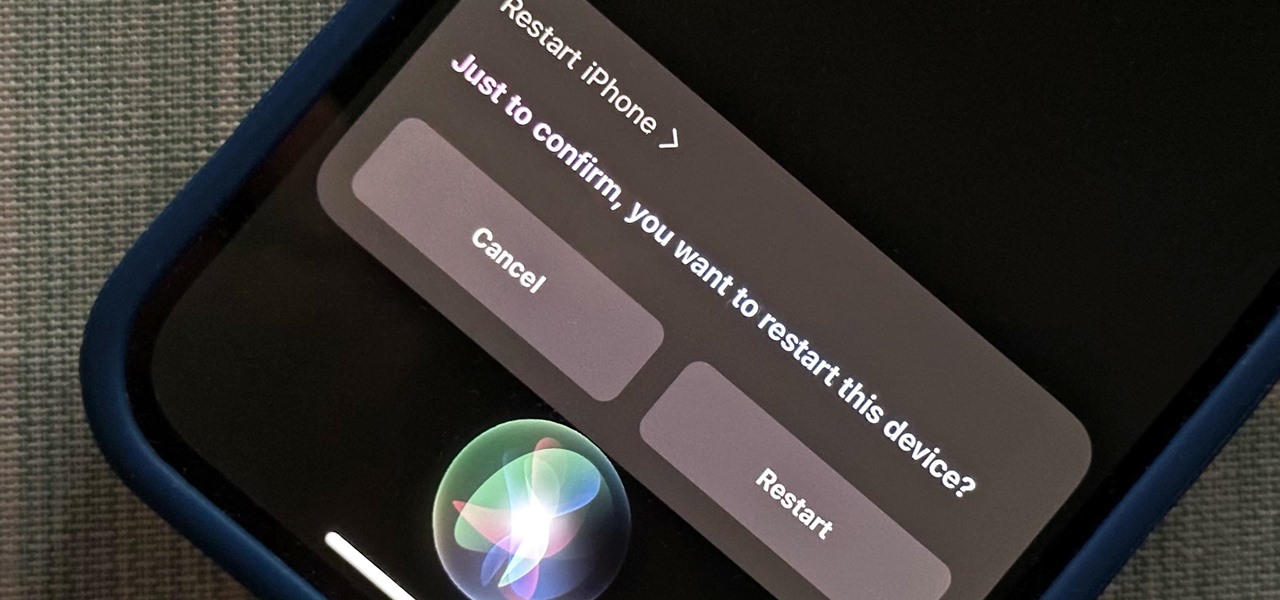
How To: 18 Siri Commands Every iPhone Owner Should Know
Siri can perform many actions for you on your iPhone, such as sending messages, providing information, getting directions, looking up a contact, and playing music. Still, there are even more important Siri voice commands that every iPhone owner should know — even the ones who hate Siri.

How To: The Little-Known iPad Feature You'll Never Stop Using Once You Know About It
Your iPad has a superpower that iPhone models don't and probably never will have (even though they could) — one that will make you want to take your iPad with you everywhere you go from now on.

How To: Record a Personal Alarm Sound or Message to Wake Up Hearing Your Own Voice
You can wake up to ringtones, music from streaming services, or downloaded audio files when setting alarms in Google's Clock app for Android, but that's not all. The latest feature lets you turn your own voice into an alarm sound, saying whatever it is you need to say to wake you up.

How To: Can't Access Any iCloud Data from a Web Browser? This Is How You Fix It
If you can't access your iCloud data such as emails, contacts, calendars, photos, notes, reminders, files, and other documents via a web browser on untrusted devices, like one at a library or friend's house, there's an easy way to regain access.

How To: Get Android's Tablet-Only Taskbar on Your Smartphone for a Fresh Take on Multitasking
Android 12L and Android 13 have a taskbar just for tablets that lets you quickly open recent, suggested, or pinned apps and drag and drop apps into split-screen mode. While the taskbar is meant just for tablets and foldable devices, you can unlock this new feature for your Android smartphone with a bit of tinkering.

How To: Customize the Always-On Display on Your iPhone 14 Pro or 14 Pro Max
Apple's Always-On display feature for the iPhone 14 Pro and 14 Pro Max can show important information on the screen even when the device is sleeping. While the dimmed Lock Screen may seem like a WYSIWYG component, there are actually a few ways you can customize it to fit your needs better.
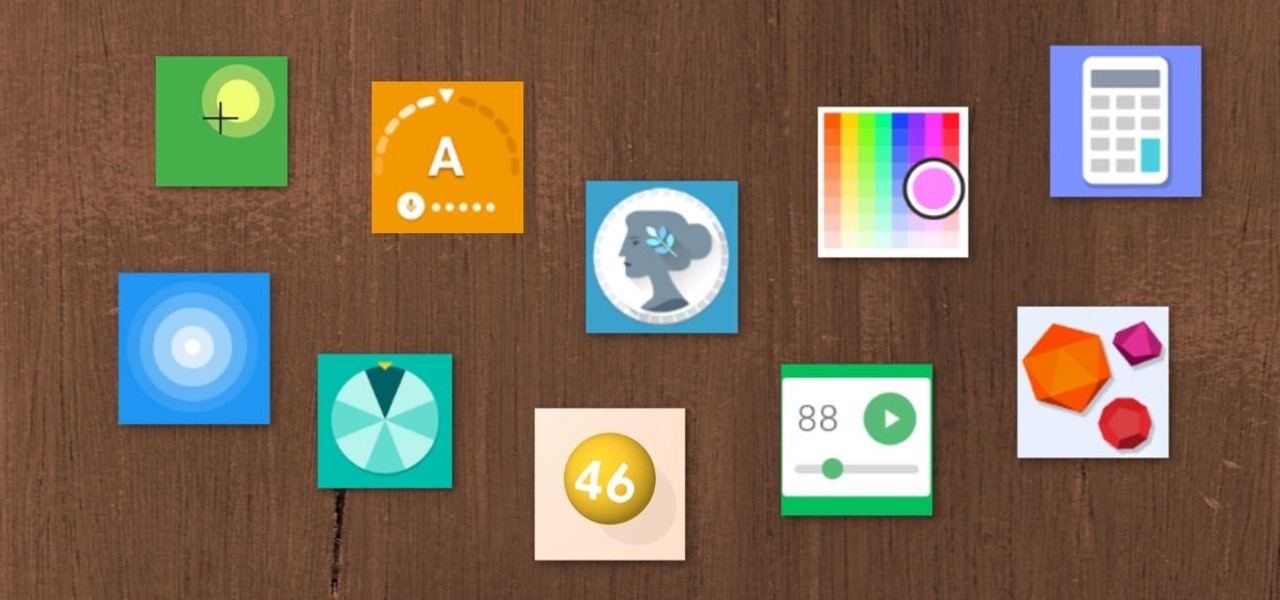
How To: 10 Helpful Tools You Can Unlock Using Google Search, Google Assistant, or the Google App on Your Phone
Google has a few hidden tools you might not have discovered yet, and they work in Google Search, in the Google app, and with Google Assistant — on both iPhone and Android phones.
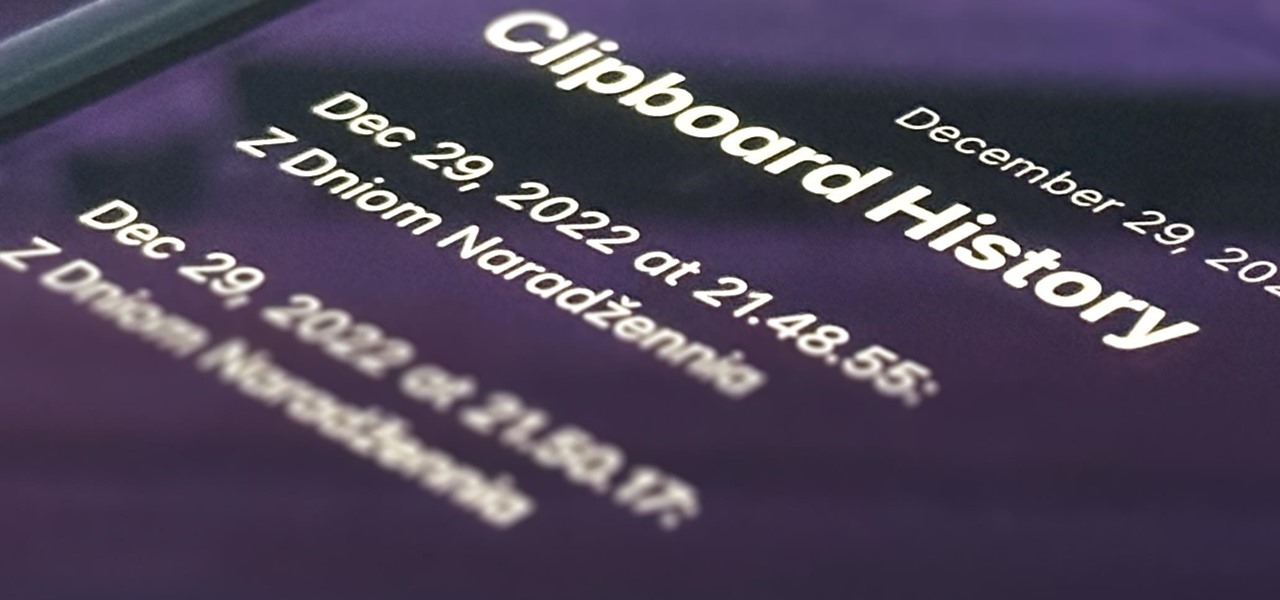
How To: Bypass Your iPhone's Clipboard Restrictions to View Your Complete Clipboard History and Recopy Anything
Your iPhone's clipboard can only save one item at a time, so it may seem impossible to retrieve your entire history of copied text, images, and other content. Luckily, there is a workaround you can use to find and copy your past clipboard contents, but you have to implement it first.

How To: Copy Text from Anywhere on Your Phone — Even if the App Blocks Text Selection
It's easy to copy text from webpages, messages, documents, and other views on your Android device — except when it isn't. Many apps block or prohibit text selection, forcing you to take screenshots or write out the whole excerpt manually. But you don't have to resort to those methods since there's a simple workaround to selecting and copying text from uncooperative apps.

How To: Explore Freeform, Apple's New Digital Whiteboard for Brainstorming, Collaboration, and More
When you need to take notes, sketch out projects, brainstorm with others, create mood boards, or map out ideas without constraints, look no further than Freeform, Apple's new collaboration-friendly digital whiteboard.

How To: Your iPhone Has 25 New Accessibility Tools You Shouldn't Ignore
While it's not usually the first thing everyone looks at after installing a new iOS software update, I'd give the new accessibility features on your iPhone priority attention because there are some highly valuable tools that even users without disabilities can enjoy.
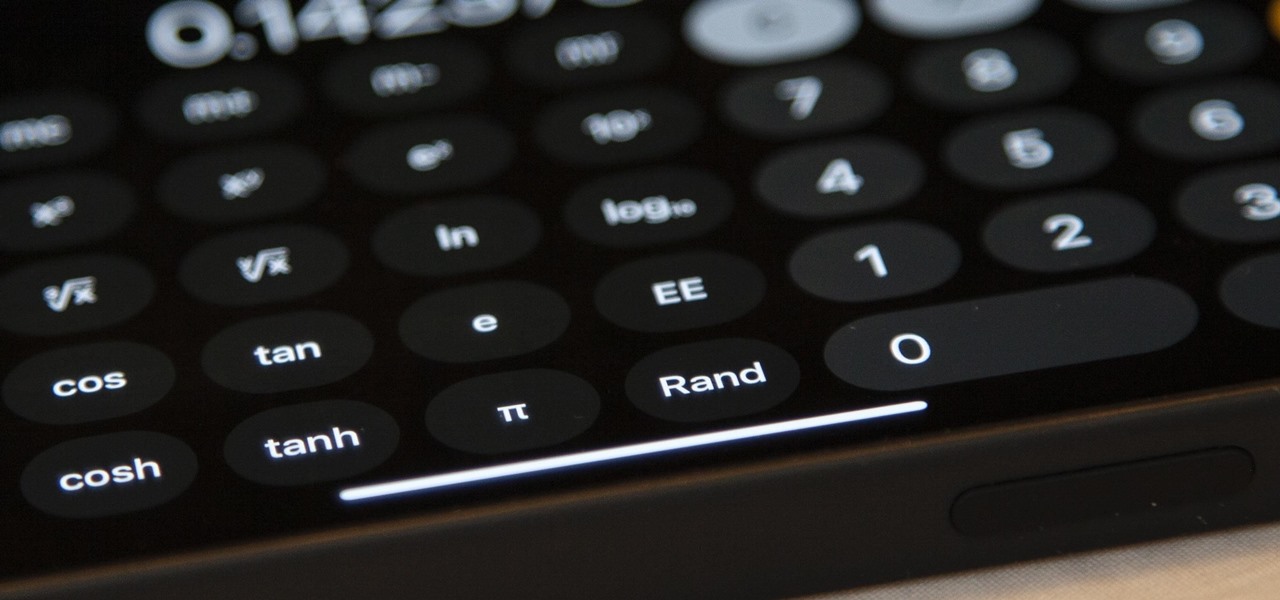
How To: 20 Hidden Calculator Tricks for Your iPhone
The Calculator app is probably one of Apple's most-used iPhone apps, yet I always meet people who don't know all the little tricks there are to using it more efficiently. You may know most of them, but there's a chance you don't or at least forget about some of them.